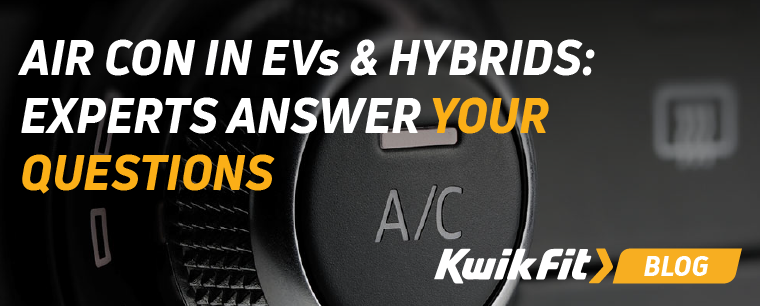A Guide to Keeping Vehicle Records
Jack Dreyer | Tuesday 3rd May 2022 12:30pm

Regular maintenance is very important to keep a vehicle on the road, but it can come with a lot of paperwork.
Much of this is going to seem unnecessary, but life has a way of ensuring the thing you threw away is exactly what you need sometimes. This is why all drivers should keep their vehicle records organised.
Organising your records doesnít have to be a difficult task. Start storing today, and you can keep track of faults and stop small problems from becoming big issues. Read this quick guide, and get organised in no time.
What vehicle records should you keep stored?
Whenever you get your vehicle serviced, records will allow you to keep track of your carís history, and ease any future sales. Always ask for a receipt, even if no work is done, and make a note of the date.
Keep track of your insurance details alongside your other vehicle records, and include any damage reports as well.
Repair records and new parts receipts are also worth keeping on hand. If you regularly perform maintenance yourself, keep track of any changes made.
Make sure to include the purchasing paperwork and anything the previous owner might give you. These may need to be referred to later.
Most of the records are unlikely to need to be accessed, or at least not accessed frequently. However, by organising now, youíll never have to struggle to find a lost receipt tucked between seat cushions.
Storing your vehicle records digitally
Digital storage is often the neatest and most effective method for keeping track of all your vehicle records for any vehicle maintenance that you encounter.
Scan the records that you wish to store, and save them to a folder on your computer. Back these records up to the cloud, and you have easy access to data on the go. For some added backup, download the folder to a USB drive. You can then use this if you need access without the internet, or if you have a computer fault.
A digital folder means youíre a lot less likely to lose an errant receipt in a pile of paperwork. Just make sure to consider an online backup, so your data doesnít rely on on-device storage.
Storing your vehicle records physically
By keeping your vehicle records stored in a physical location, you have access to them in emergency situations.
These physical records can also act as a backup for any digital storage. Effectively organising your vehicle records in one place means you never have to panic over lost receipts, and you can reduce clutter in your car and home.
Use a folio or three-ring binder, and organise your vehicle records chronologically. Clear pockets can hold receipts and other small items. Make written notes of servicing dates, for an easy reference point.
Keep this folder inside your car, and immediately update it with every new piece of information.
Start record keeping today
Start keeping your vehicle records now, and slowly grow the collection as you add servicing records, repair records, new part receipts, etc.
It might seem more effort upfront, but youíll soon discover the benefits when you need quick access to old paperwork.
If you have any questions about your vehicleís maintenance, get in touch with the experts at your local Kwik Fit centre.
Any facts, figures and prices shown in our blog articles are correct at time of publication.
Featured Articles
Is it Illegal to Drive With One Headlight?
Saturday 19th July 2025
Wondering if itís illegal to drive with one headlight? Learn about the safety risks and penalties of illegal blown bulbs and why you should fix them promptly.
Air Con in EVs & Hybrids: Experts Answer Your Questions
Monday 30th June 2025
Does air con drain EV batteries? Can you use the air con while charging an electric car? Find out the answers to these questions & more from Kwik Fitís experts.
Why Is Your Car Making a Noise? Fixes & Tips
Friday 13th June 2025
When your car starts making unexpected noises, it can certainly be quite disconcerting; it may be nothing to worry about, but hereís what you need to know.